Backing up a database
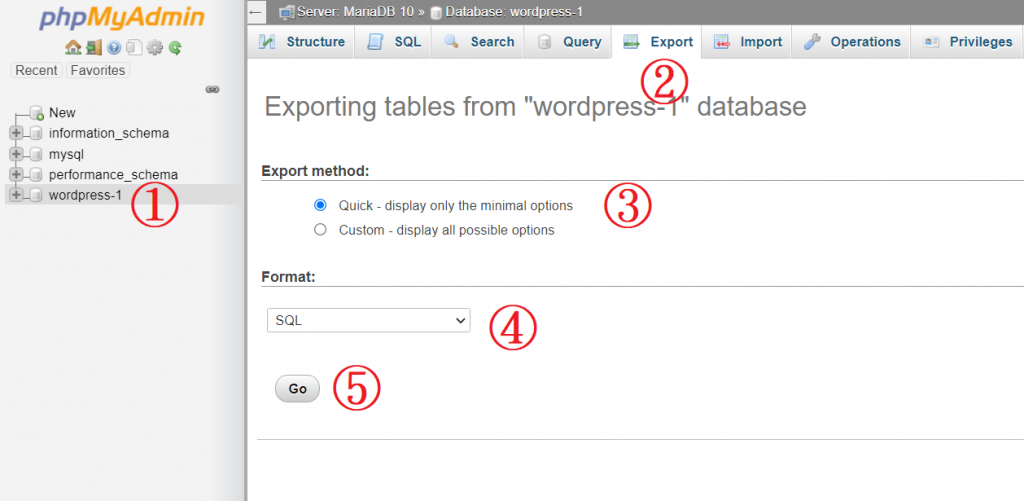
- Log into phpMyAdmin select the source database on the left pane.
- Click on the Export tab in the top center pan.
- On the next page you must select a Quick or Custom export method.
- From the dropdown menu, choose the format you’d like to save the file as. SQL is most common.
- Click the Go button to continue.
